STEP 1: Log in at TexasBarPractice.com and navigate to your Account page.
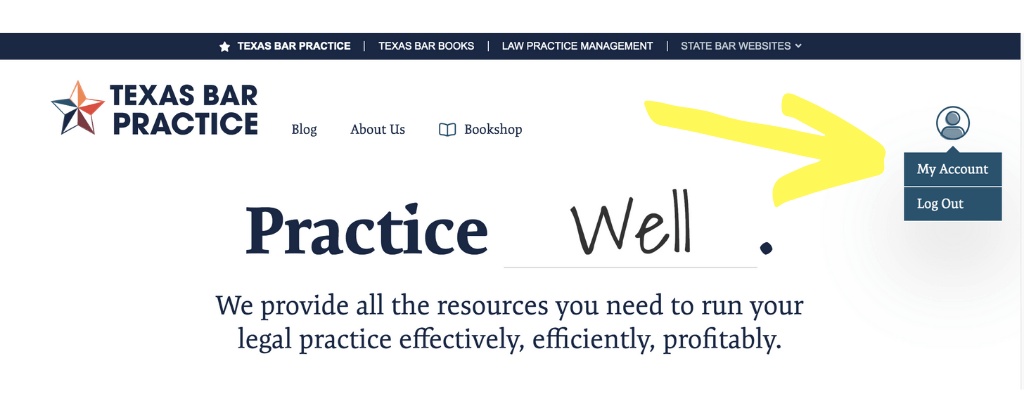
STEP 2: Select the Pay My Bill tab.
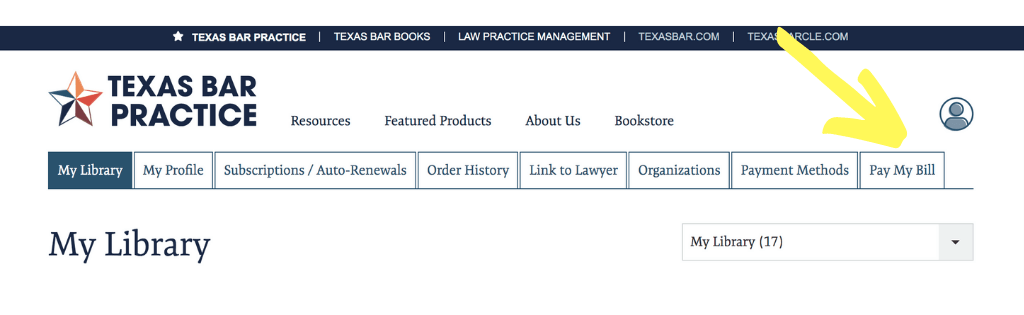
STEP 3: Here you will see your orders ready for payment. Click Pay.
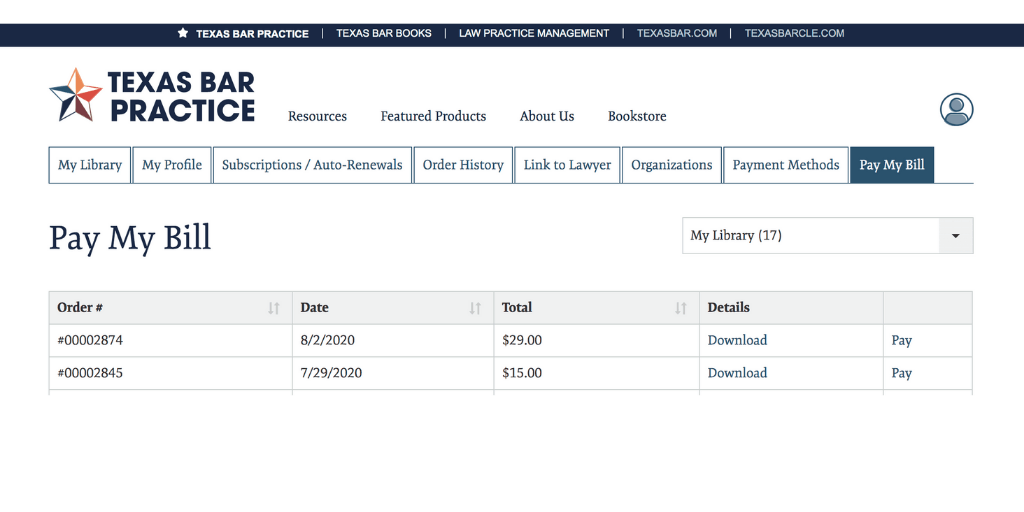
STEP 4: You will have the opportunity to select a stored payment method or add a new one. When you have made your selection, Click Pay.
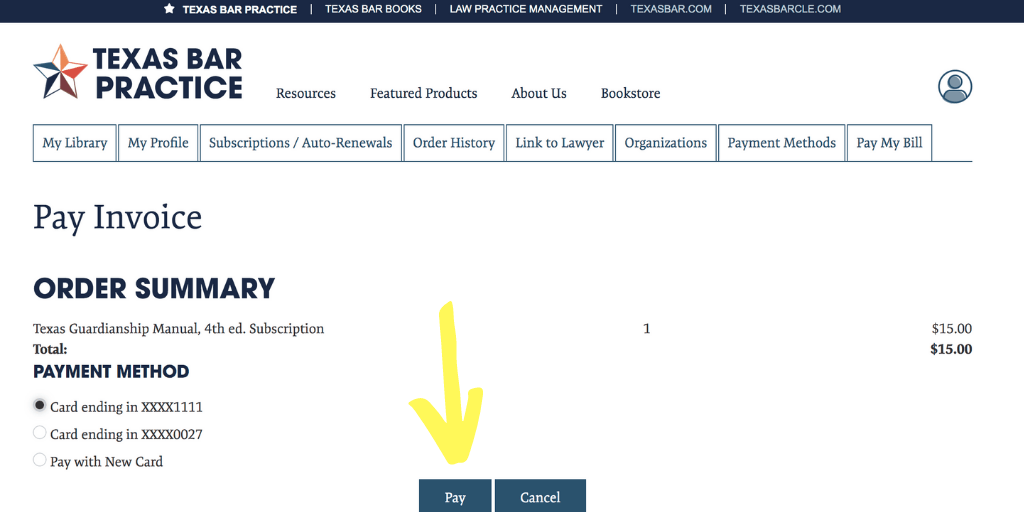
Done! Your order will be recorded as paid and you will receive a receipt via email.