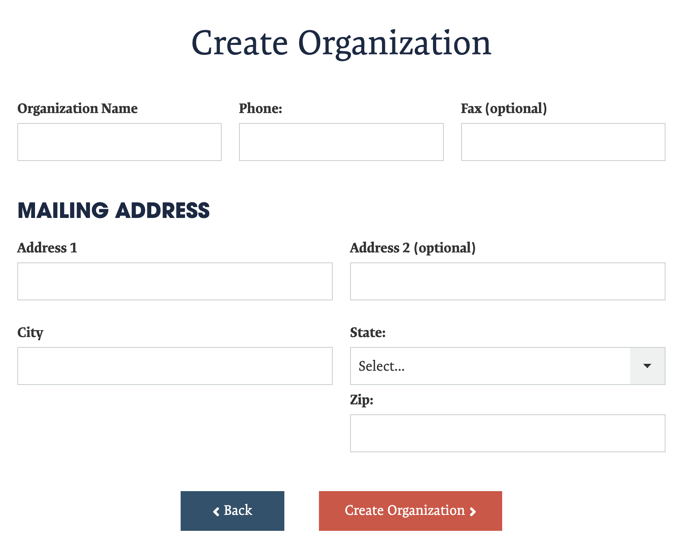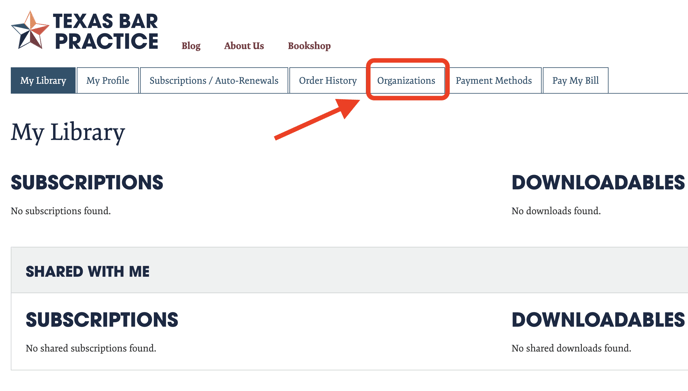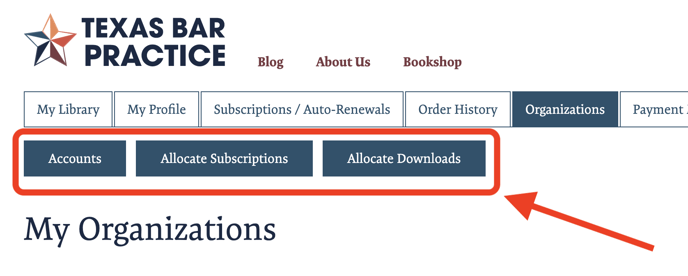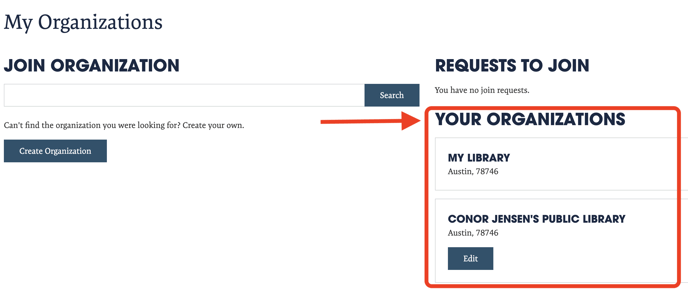Follow the guide below to create your account
Summary: This account type is specifically reserved for those who practice law and have Texas bar numbers. A lawyer account gives you full access to articles and other Texas Bar Books and Law Practice Management materials that are reserved for lawyers. In order to set up your lawyer account, follow the steps below.
1. Click the "Join Now" link in the upper right corner of the Texas Bar Practice webpage
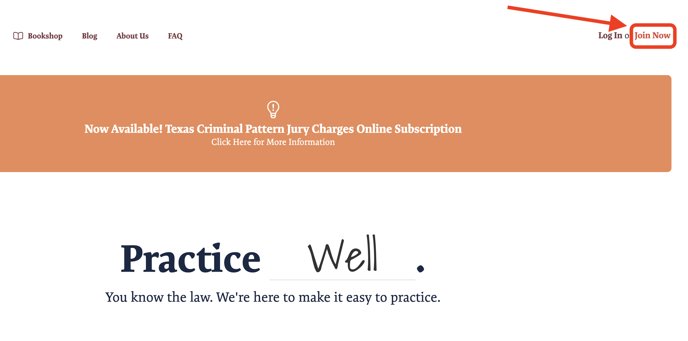
2. Select "Lawyer"
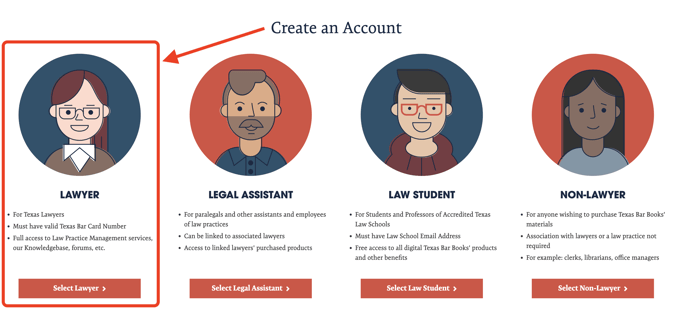
3. Insert Your Texas Bar Card number and the pin/password that you use for your member account on TexasBar.com and click Next.
Our system will cross-reference your Texas Bar Card number and the pin/password with the State Bar of Texas database to verify. If you do not know your Texas Bar pin/password, use these instructions.
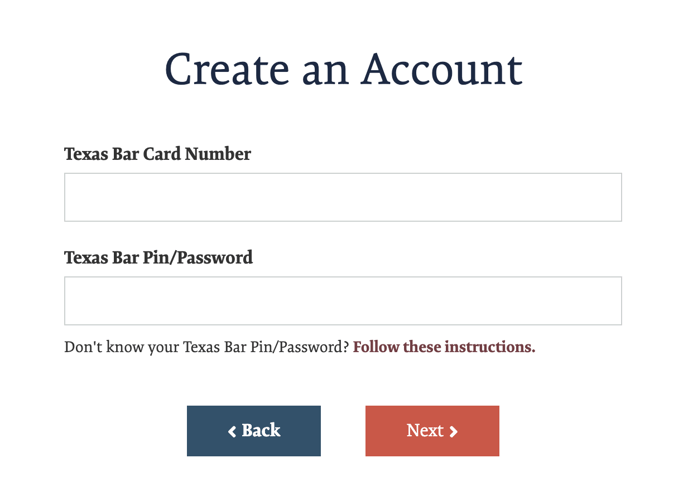
4. Insert the required information to create your account and select the CAPTCHA box.
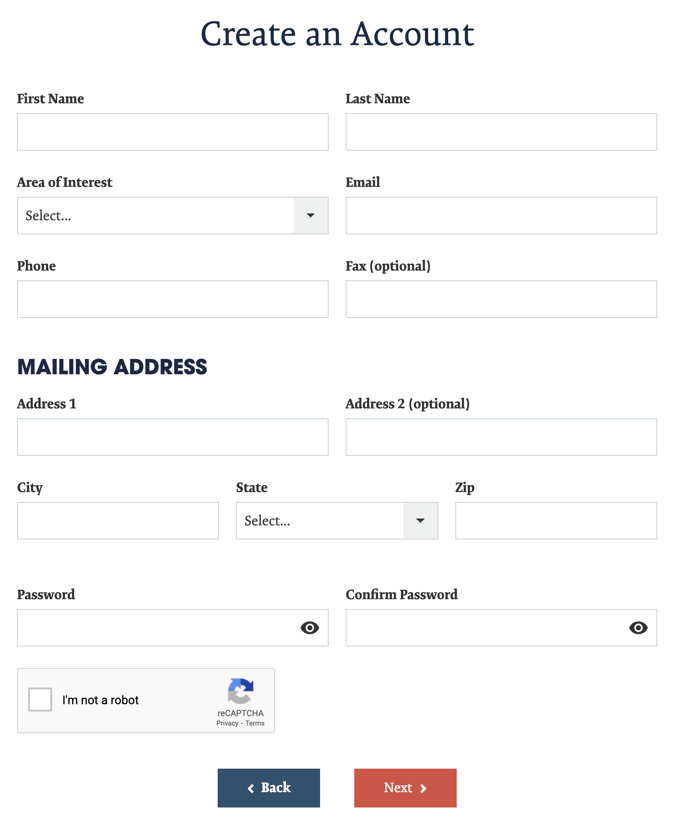
5. Select whether you are setting up an account for yourself or for your organization
You can always choose to create an organization later. For more articles on organization accounts, please click here.
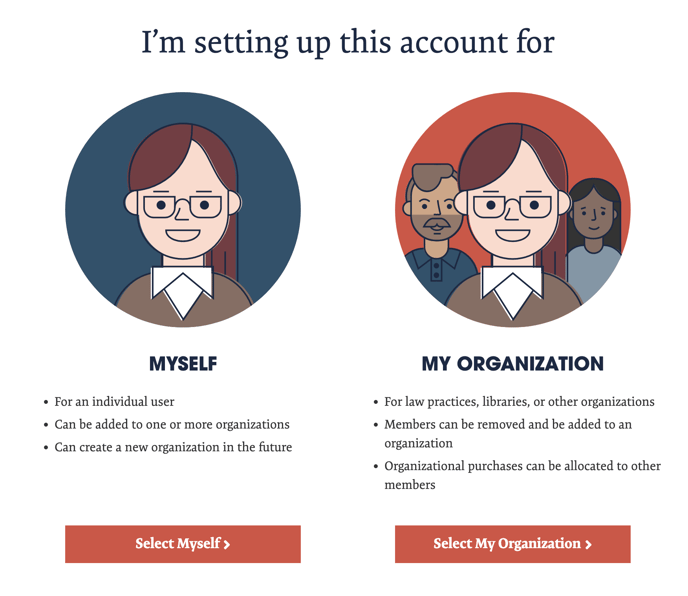
FOR INDIVIDUAL ACCOUNTS:
Simply choose "Select Myself" to go straight to your Texas Bar Practice library!
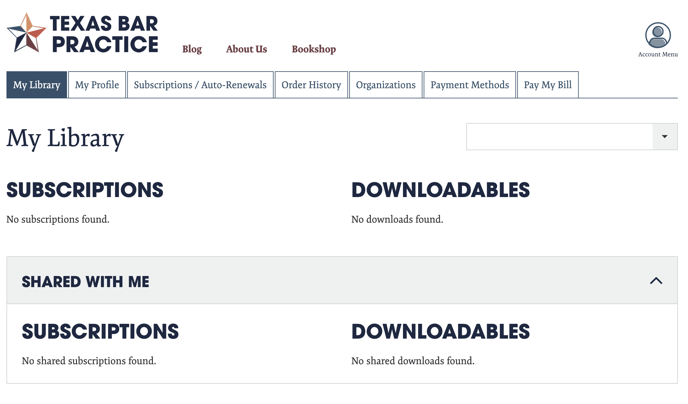
FOR ORGANIZATION ACCOUNTS:
- 1) Choose "Select My Organization" and insert all of your organization’s information. Then, select "Create Organization" to go to your library.